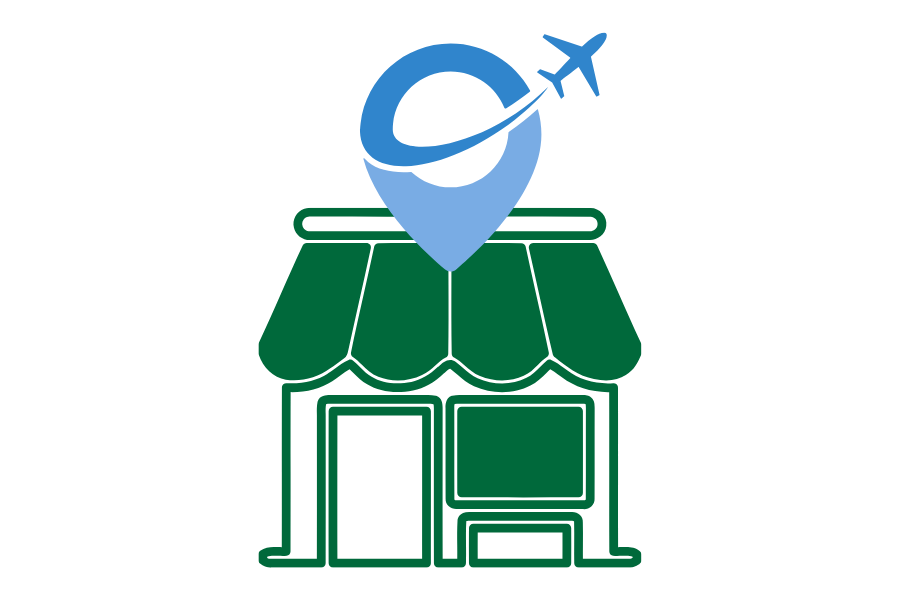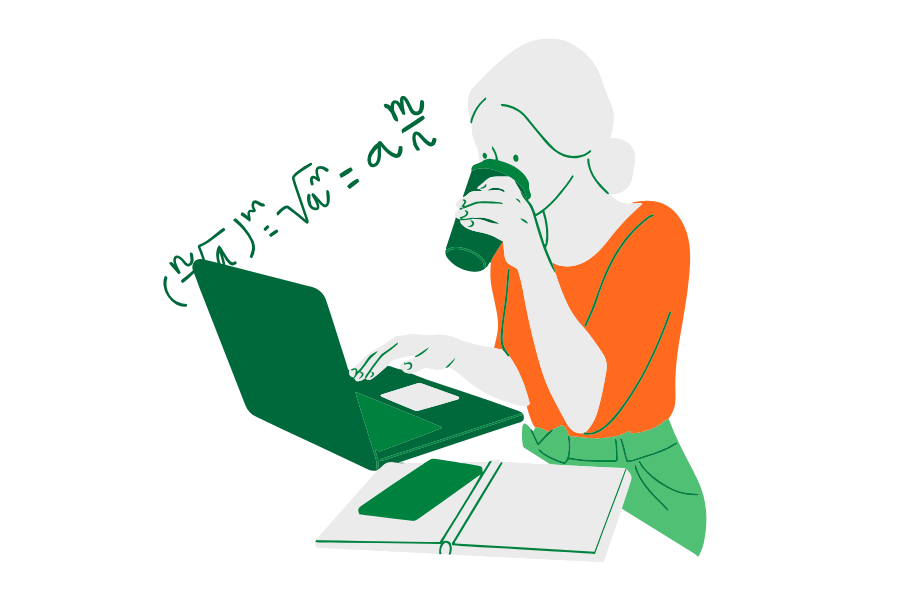Amazon QuickBooks Online Integration: A Step-by-Step Guide to Set It Up
Managing your Amazon store’s finances can be challenging, especially if you manually track sales, fees, and refunds. For small business owners in Singapore, Amazon QuickBooks Online integration offers a streamlined solution to automate your accounting, save time, and ensure tax compliance.
This guide will walk you through the key steps of setting up the integration, making it easier for you to manage your e-commerce business while staying compliant with Singapore’s tax regulations.
How to Set Up Amazon QuickBooks Integration for Your Amazon Store
Follow these steps to integrate your Amazon account with QuickBooks Online and streamline your accounting process:
1. Choose the Right Integration Tool
- QuickBooks Online doesn’t natively support Amazon integration, so you’ll need a third-party tool. Make sure to explore available options and choose the one that fits your business needs based on features like transaction reconciliation, inventory management, or reporting.
2. Connect Your Accounts
Once you’ve selected an integration tool:
- Log in to your QuickBooks Online account and navigate to the “Apps” section.
- Search for the integration tool and follow the instructions to connect it with QuickBooks Online.
- Link your Amazon seller account by providing the necessary credentials and granting access.
3. Set Up Transaction Mapping
To ensure your transactions are categorised correctly, map them to appropriate accounts in QuickBooks Online:
- Revenue from sales goes to a “Sales” account.
- Amazon fees and commissions are assigned to expense accounts.
- Refunds are mapped to specific adjustment accounts.
Proper mapping ensures accurate financial reports and easier tax preparation.
✅ Counto’s all-inclusive accounting plans for online sellers feature multicurrency support, unlimited transactions, GST submissions, and tax filing—with no hidden fees. Benefit from a dedicated team of experts, including a bookkeeper, Chartered Accountant, and tax specialist. Optimise your e-commerce finances today.
4. Automate Transaction Recording
- Most integration tools allow you to create rules for automatically recording transactions. Configure these rules to ensure that all sales, refunds, and fees are synced with QuickBooks Online without manual input.
5. Test Your Integration
Before fully relying on the integration, test the setup to ensure everything is functioning correctly. Verify that:
- Sales, fees, and refunds are accurately recorded.
- Transactions in QuickBooks Online match your Amazon payouts.
- No duplicate entries are being created.
6. Monitor and Adjust
- Once the integration is live, monitor your financial reports to identify any discrepancies. Adjust the mapping or automation rules if necessary to maintain accuracy.
Summary
For small business owners in Singapore, Amazon QuickBooks Online integration is a powerful tool that simplifies accounting, saves time, and ensures compliance with tax regulations. By automating transaction tracking, you’ll have more time to focus on growing your Amazon store, while your accounting stays accurate and up to date.
Discover how Counto helps online sellers like you save time and money
With an intelligent platform combined with experienced accountants and tax specialists, who are dedicated to helping online businesses achieve greater financial efficiency at an affordable price. Experience a smarter way to outsource your ecommerce accounting with confidence. Speak to us directly on our chatbot, email [email protected], or use our contact form to get started.
Here are some articles you might find helpful:
Creating a Business Growth Strategy for 2025
Accounting Firms vs. Individual Accountant